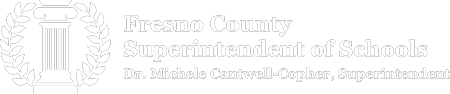Creating Your Film
The Picture the Valley film festival is open to all students regardless of previous expertise. Use the following resources to create your film.
Copyright and Fair Use
- All films must list the people who contributed in the film credits..
- Examples: actors, writers, directors, producers, camera operators etc…
- All films must be accompanied by a Copyright Page which credits
- Original and non-original music
- Sound effects
- Images
- Video footage
- Sources cited for facts shared (example: PSAs and Documentaries)
All films must follow standards for fair use (See below). Please contact us if you have any questions.
Previous Examples
To review previous winners, visit our Past Films page, or review the Film Categories with links to category specific examples.
Film Attribution
Uploading to YouTube
Before submitting their video, participants will need to upload their film to a YouTube account. When uploading videos to YouTube, users are given three privacy settings to choose from: "Public", which means their video will appear in YouTube's search results; "Unlisted", which means the video will not appear in search results, but a visitor may still access the video if they know the URL of the YouTube page; and "Private", which means users must have access to see the video.
For Picture the Valley, all videos need to be set as either "Public" or "Unlisted" to ensure the videos can be accessed by the Picture the Valley website. If you'd prefer to hide your video from youtube search results, please choose "Unlisted". For more information on uploading your film, visit the following pages on the YouTube support site.
Linking to Your Film
After uploading their film to YouTube, participants must link to their video by copying the URL of the YouTube video page and pasting it in the "Video URL" field of the "Add Film" form. To add a film, please register for the site and click the "Add Film" button.